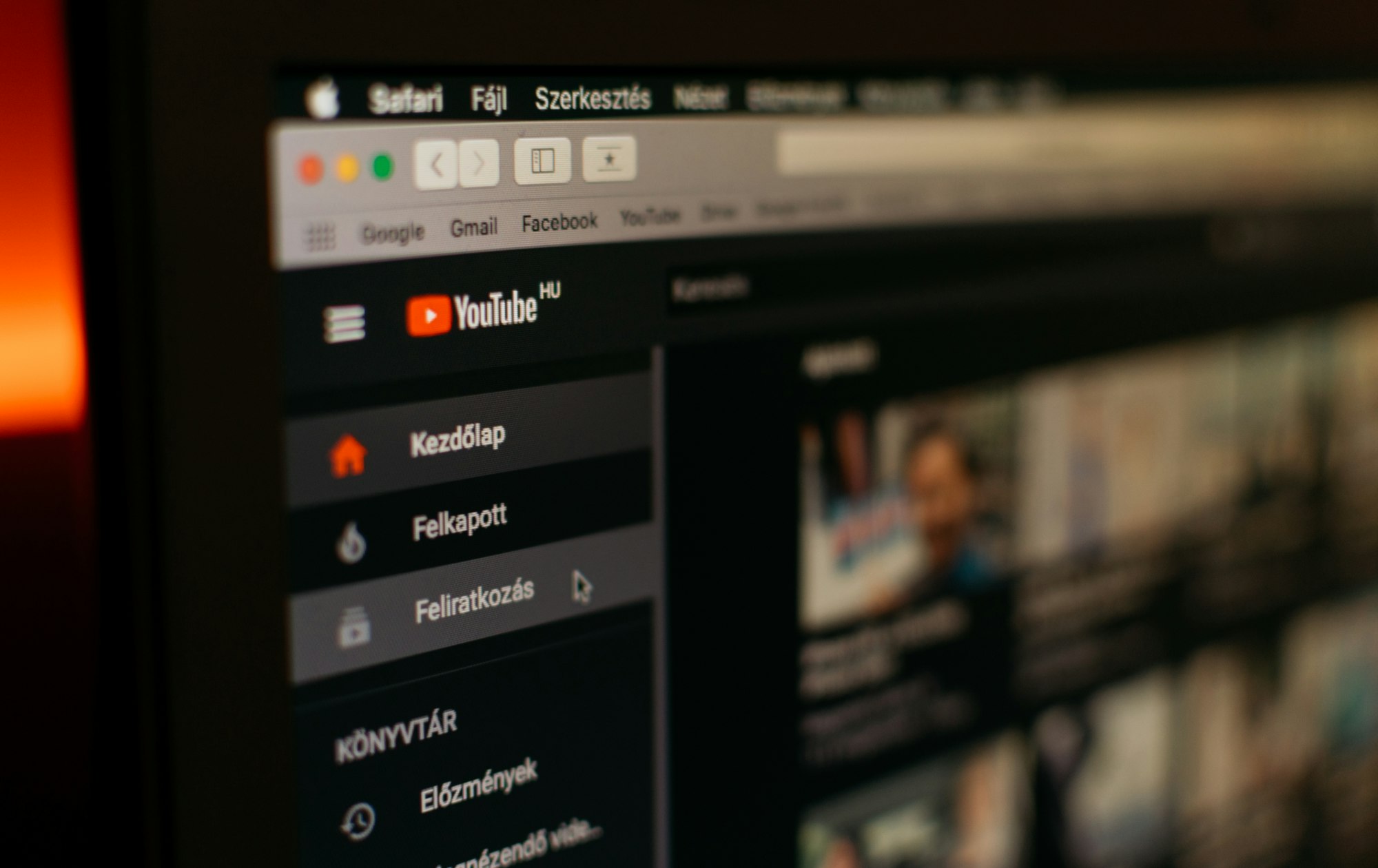Tips for Optimizing Mid Roll Ads in YouTube
YouTube Official
We are launching a new feature on studio dashboard it's called the:
Important notifications card
it'll be on the studio dashboard very prominent and whenever something really important changes on your channel like let's say you have a new copyright claim or you have issues with account monetization this card will show the details and so that'll make it easier for you to be informed when anything like requires your immediate attention we're gonna start rolling that out slowly see what the feedback is but keep an eye out should be coming to you soon okay
next we are also about 75% of the way to rolling out what we call
Comment Badges
Comment Badges to all creators so when you're in YouTube studio in the comments section you'll see badges that help you quickly recognize who's a top commenters for your channel who's publicly subscribed they appear to the right of the commenters username and it might be helpful if you want to sort of prioritize certain types of viewers like your your top commenters or your public subscribers or obviously your members first and then you can get to other comments after wards speaking of comments.
we have been working on this thing we calling
Smart Replies
Smart replies which text reply suggestions in the YouTube studio comment section to make it a little bit easier to respond quickly to some comments these suggestions can be easily edited before you post it so you can use it as like a starting point and then kind of tweak it a little bit just kind of like smart replies in Gmail and they're based on the most commonly used creator replies that YouTube sees today and the experiment is just available to a small percentage of people as we want to get some feedback but if you have tried it out you happy back let us know or just hearing about it if you think it's a good or bad idea let us know personally I would love to be able to have my own custom smart replies where I could kind of like have a little library of them but I don't know let me let me know
what you guys think below and we'll share that with the team more comment stuff
A lot of comments action so we're adding a highly highly requested feature to the comments experience for posts which already exists for video comments for comments on videos so now viewers can reply to a comment sort comments by newest first previously you can only sort by oldest and then creators can pin a comment and manage their community post comments directly in YouTube studio so they don't have to always go to you know their Channel and the communities tab to do that be king of chameleon post.
We're also starting a new experiment
Around enabling a creator to schedule community posts in advance makes it a little bit easier for you to plan ahead it is now just in a small percentage for early experimentation our expectation is we'll bring it to mobile as well I'd be curious about community posts if you have feedback on do you want to do your community posts in that community tab section where the viewers are engaging with the community post or would you prefer to do it mainly in studio right now we kind of have some things you can do in studio for posts but some things you can't and then also there's a question about studio versus these creator studio mobile app so just let us know where you want to do stuff for your community posts and we'd love to get that feedback.
Next as many of you know
Tips for Optimizing Mid Roll Ads
We rolled out a few maybe a month or two ago vastly improved mid-roll ads editor in YouTube studio was one of the biggest complaints during the YouTube studio beta days so we we definitely I think improved it and the feedback from career so far is that it's been improved a lot as well but we also want to provide some best practices for if you want to do manual mid-roll ads let me give you some tips that I got from the team the first thing they said was like hey put them at natural breakpoints so what you want to do is avoid placing mineral breaks in interruptive slots that are mid sentence or mid action as these are kind of like interruptive for the viewer the second tip is so if you're manually doing it at natural breakpoints and it makes sense great keep doing that if you don't want to take the time to do that you can also just activate the auto mid-roll ad and we'll do our best to insert it in the place that makes most sense and generally a feedback I've gotten is that most creators say that we get it rightmost of the time sometimes you may want to take a look at it and kind of adjust it but those are a couple of tips for you about mineral ads.
Previously we told you about the
Yellow Icons issue
We were looking into it in a previous news flash got some more information so what we found is that mostly in the first two hours there has been an increase in the number of yellow icons so what we are we're doing two things one of course is we're working on a solution to make that happen less often or only happen when it's absolutely necessary but we also want to tell you that in the meantime if you're obviously in YPP (YouTube Partner Program) otherwise you would be getting these moderation icons you should upload tounlisted for about two hours and then you can let it run for a while and if itturns yellow may flip back to green by itself and that's great and then generally after a couple hours of its green it's going to stay green generally or if it's yellow after a couple hours then you have the opportunity to appeal it and you can wait for the appeal to come through if it does then you can publish it in a green state so just wanted to follow up because we promised we would do that about this yellow icon issue.
Next mobile app so one of the great things about
Improving Studio Mobile App
YouTube studio being the primary place now for most creators most of our top creators - we're able to take some resources off of the legacy classic studio which as you know is going away and general access to it is gone for about 10% of creators and it'll be gone for everybody very soon one of the places that we want to domore is on the Creator studio mobile app so one of the things that we started with was a visual design cleanup so you'll start noticing an improved look and feel of the video details page on YouTube studio mobile and that change should improve usability and allows youto bring more on-the-go editing options in the near future so that kind of setsus up for more stuff in the studio mobile app you can see this when you goto a video click on the pencil icon on the top right and you'll see a new metadata editor we're slowly rolling this out over the next week's let us know what you think another mobile thing we've done is we've added data from YouTube analytics around your click-through rate and impressions so if you go to the discovery tab on your channel or video analytics in the studio mobile you'll be able to see that new data and we've been hearing great feedback about that so thank you for letting us know that it's been useful the one thing I will note is that datais not updating in real time like desktop it is one day delayed so you still have to go to desktop if you want the you know closers or real time data and we'll be working on that on mobile as well but it will take more time okay
Next oh speaking of another exclusive YouTube studio future
Product Preview for Store Description Links
Merch so one of the new things we're doing for the merch program if a video has links to merch in the description of that video we will make it easier for viewers to browse the merch without interrupting the watching experience of video so the Apple Able'sare kind of like see a little more information about that merge see the pricey some pictures while the video is still playing so we won't just take them away immediately so let us know if youhave any feedback on that that's going to be rolling out very soon or May or a be out by the time you're hearing this next on Feb 14th ah Valentine's Day I think that's Valentine's Day on Feb 14th Susan posted her first half 2020 letter to creators this year as YouTube celebrates its 15th birthday Wow she wanted to change things up so shead dresses the entire YouTube community to reflect on the past and lay out ourvision for the year ahead so

Check it out link for Susan's letter to creators
Last thing
Mobile Video Previews on iOS
We are expanding video previews which were already available on desktop and search on mobile so now when a user Scrolls in mobile search they'll see a three-second preview of the video similar to the experience if you hover over a video thumbnail on desktop you can disable video previews along with the control settings for previews and autoplay on home if that's not your your thing that's it for this week I hope that was helpful in the mean time keep it real
Allright you still around
Trivia Winner
I felt like last week's news flash people seem to like the trivia thing and since I haven't watched it in new videos let's keep doin other-- little trivia thing but so the last week's video what I asked was like hey if there's two metrics that are actually already available in YouTube analytics that are the best at predicting whether you're going to get a lot of promotion from YouTube in terms of having your video recommended and watch next or home whatare those two metrics and the answers the two metrics were click-through rate and average view duration and the first person to guess that was simply Beth so congratulations simply Beth if you havea video all else equal if you have a video that has very high CTR and highview duration average reiteration generally that will produce more watch time and what we consider a better viewer experience than a video that hasa low CTR and low video duration one other nuance is you got to have bothif you just have high CTR and low view duration that's kind of moving into click bait territory or if you have very low CTR low click-through rate but veryhigh video duration that's better than the previous case but still not as good as both being high because then it may take us a lot of impressions to get that video seen and viewed so what we look for is high CTR and high view duration.
So here's this week's trivia question
If you have a video with high click-throughrate and high view duration it still may not get as much recommended traffic as another video that has like medium click-through rate and medium view duration so I'd be more specific let's say video a has like I don't know 8% CTR and 8 minutes view duration and video Bhas like four minutes CTR and 4 minutes view duration
Why in what cases would video be actually get more views and getmore recommended views than video a so if you think you'll know the answer to that question put it in the comments below the first person to get it I will give them a shout out in the next news flash and I'll give you a hint the answer is not something that's currently available in YouTube analytics so it's AI don't need a actual formal metric I just want to know like what situations would a video with lower CTR and lower view duration actually get more views which is kind of counter to the rule of thumb I just shared with you and that simply Beth seems to know already allright guys keep it real hopefully that was helpful
See you next time